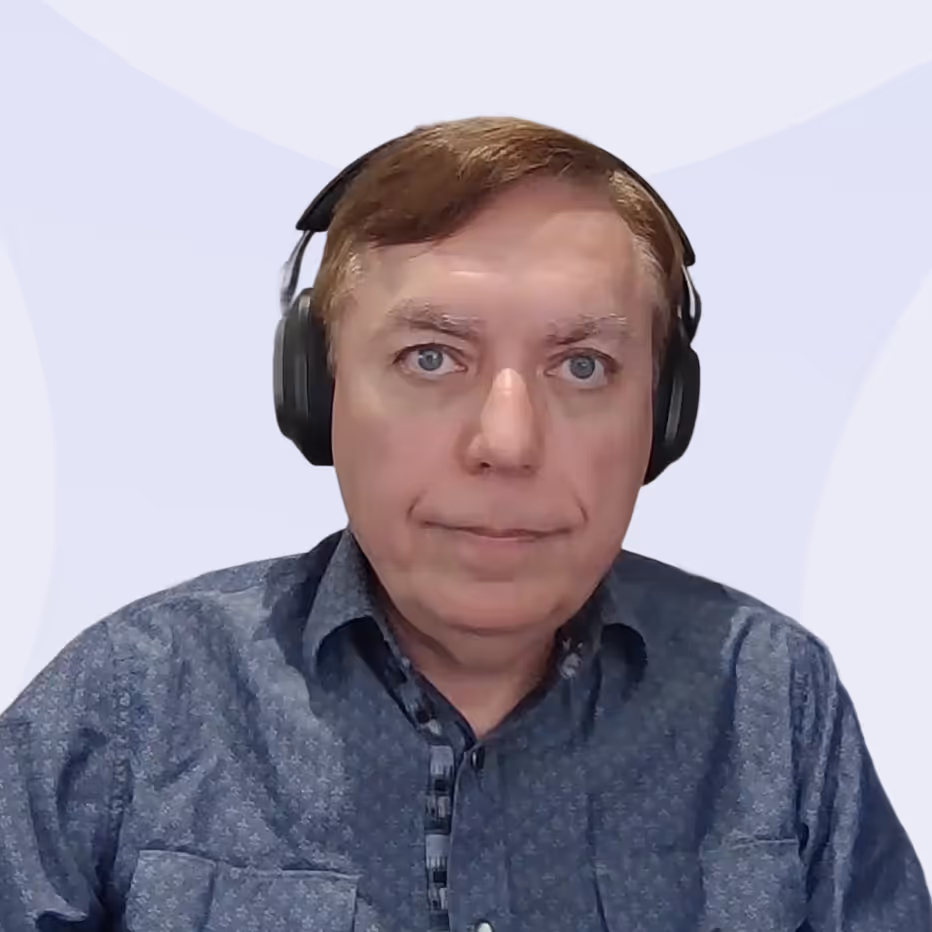Build faster, reduce costs, and ensure consistent UI across all products & teams. We produce a centralized library of reusable user interface elements, along with code snippets and usage instructions. This expedites time-to-market and ensures brand consistency.




Scroll down
scroll down buttonWhat are the benefits of creating a design system?
Consistency
Among the greatest benefits of design system development is the codified visual language, ensuring every interface element adheres to the same precise specifications across all platforms. It automates brand consistency, keeping your UI unified across one product or twenty.
Scalability
A design system future-proofs your interface architecture, allowing new features and products to plug into existing patterns easily. It multiplies your design velocity, as teams spend less time rebuilding basics, while the system handles the heavy lifting of UI foundations.
Faster development
Pre-built, proven components eliminate guesswork and snap together effortlessly. By integrating design system principles directly into code, it creates a shared language where mockups and production environments stay perfectly in sync, lowering iteration time.
Maintainability
A well-crafted design system is a self-documenting architecture, where component versioning and deprecation pathways are built in, making updates easy to support. Your UI gets resilient — colors, spacing, and components self-maintain through system rules.
Quick onboarding
A design system brings in structured discovery, where new hires navigate design system documentation with ease. It compresses the learning curve into days, with style guides, component playgrounds, and decision records that explain the "why" behind every UI pattern.
Effective communication
Having an efficient design system allows you to convert visual language into development-ready components with baked-in behavior rules and accessibility requirements. It encodes design rules directly into components, guaranteeing pixel-perfect implementation.
Design system best practices: COAX solutions
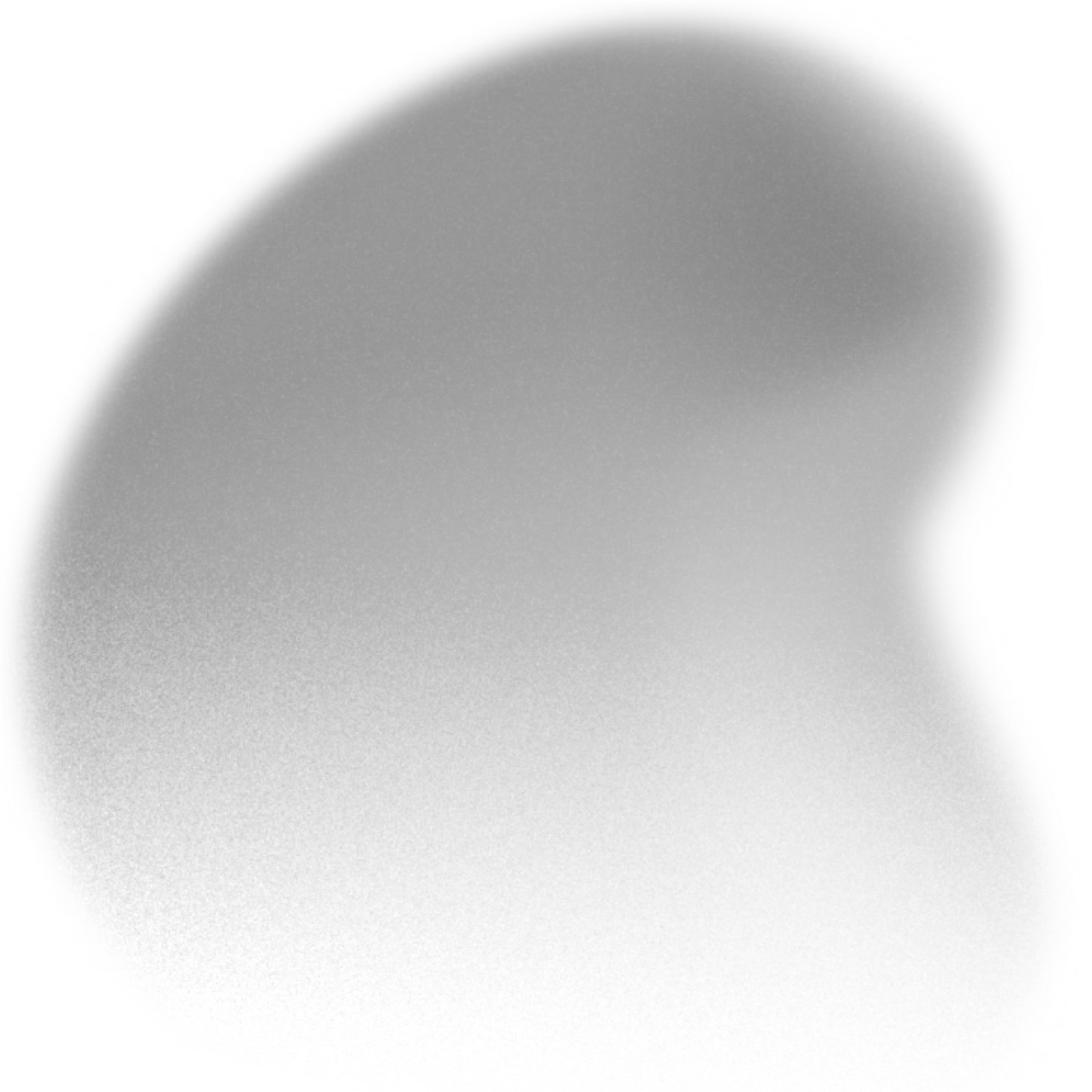
Design system tools we use




Our design system roadmap
This stage focuses purely on understanding your unique challenges through file reviews, team interviews, and usage analytics. Our design system consultant performs an in-depth audit of your visual assets and development pipelines.
We create a visual inventory of all your existing UI patterns, documenting how components are currently used across different products and platforms. We track design debt and spot reuse opportunities, with clear priorities for fixing them.
During this stage of the design system process, we create low-fidelity component blueprints that define structure, behavior, and responsive rules without visual styling. Grayscale wireframes let us stress-test layouts and interactions before final design.
Here's where your brand comes to life — we define color palettes, typography scales, and spacing systems that work across all components. Every style undergoes rigorous testing with contrast checks, responsive simulations, and cross-platform validation.
Approved designs become clean, modular code, built to your stack’s specs and optimized for performance. We validate each module against the design system template to ensure seamless implementation, proper state management, and theming capability out of the box.
At the final stage, our design system manager leads staged rollouts with automated dependency checks. We deploy updates through your preferred distribution channels (like npm, private repos, etc.) while maintaining clear rollback options.
Why choose COAX as your design system agency?
Customized system design
We build design systems tailored to your release cadence, with docs in your team’s language. Our approach adapts to your stack, whether you need design tokens that play nicely with legacy CSS or React components built for your unique state management patterns.
Structured deployment
COAX’s design system team establishes clear release protocols, from beta testing with select squads to full deployment with rollback contingencies, tailored to your risk tolerance. Versioned documentation and smooth migration let teams adopt updates without breaking legacy systems.
Agile and user-centric approach
We validate all design system decisions through real team workflows, testing components in actual product contexts rather than theoretical scenarios. Our sprints prioritize your biggest friction points, measuring how each update improves workflow and user outcomes.
Technical expertise and implementation support
The design system as a service model we provide means we troubleshoot real implementation hurdles. We ensure flawless production-ready components: optimized for performance, clean APIs, and built-in observability to monitor system health.
Accessibility standards
Your design system gets built with accessibility linting rules, automated contrast checks, and component-level screen reader tests. We weave WCAG compliance into every component, ensuring color contrast, keyboard navigation, and ARIA attributes work out of the box.
Future-proof scalability
We architect your design system with extensibility in mind, anticipating emerging tech, team growth, and product evolution. Our solutions include versioning strategies and deprecation policies so your system scales seamlessly, avoiding costly rebuilds when new needs arise.
What our clients say about COAX
Frequently asked questions and answers
A design system is a collection of reusable components, guidelines, and standards that help teams build digital products faster and more consistently. It combines design elements (like buttons and typography) with coded components and clear rules for how to use them, ensuring everything looks and works the same way across different projects.
To use a design system, start by learning its guidelines and components so you can apply them correctly. When designing or building features, pull ready-made elements from the system to save time and keep things consistent. Always check the documentation for updates or rules if you’re unsure, and contribute back to the system if you improve or add something new.
The main difference is that a style guide focuses mainly on visual rules like colors, fonts, and branding, while creating a design system goes further by including reusable components, code snippets, and guidelines for how everything works together.
Design systems help entire product teams the most. Designers work faster with ready-made components, developers get clean code they can reuse, and product managers see consistent results. Even new employees benefit, as instead of guessing how things should look or work, they follow the system's clear rules.
Yes, our services are fully customizable. We analyze your workflows, tech stack, and branding to build a system that aligns with your goals. Whether you need lightweight components for a startup or enterprise-grade scalability, our design system consulting and development tailors every piece, from governance to implementation, to your team’s way of working.
We specialize in seamlessly integrating design systems into existing workflows without disrupting your current processes. Whether you use Figma, Sketch, Adobe XD, or other tools, we adapt the system to match how your team already works.
We provide end-to-end support tailored to your design system strategy, from initial planning through long-term maintenance. Our team offers hands-on guidance for implementation, including component development, documentation, and team training to ensure successful adoption.
Want to know more?
Check our blog
What I’ll do next?
1
Contact you within 24 hours
2
Clarify your expectations, business objectives, and project requirements
3
Develop and accept a proposal
4
After that, we can start our partnership